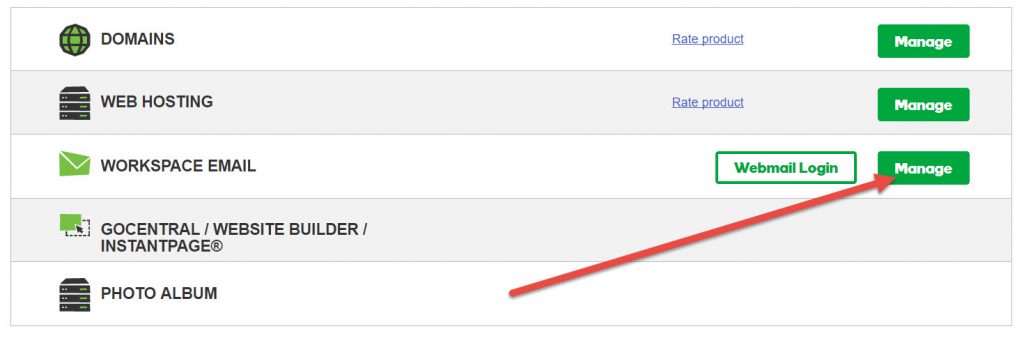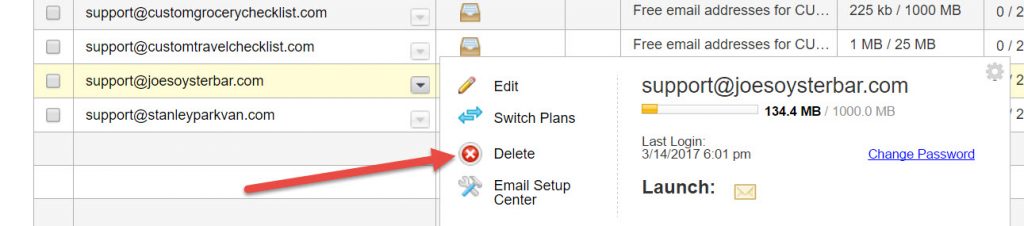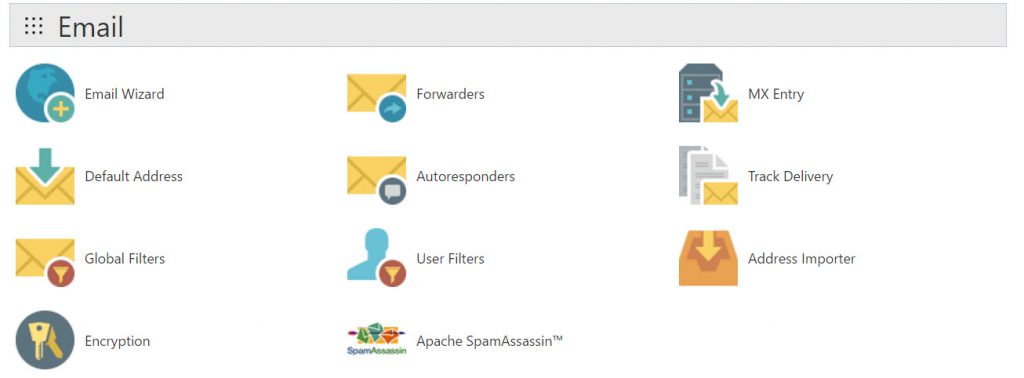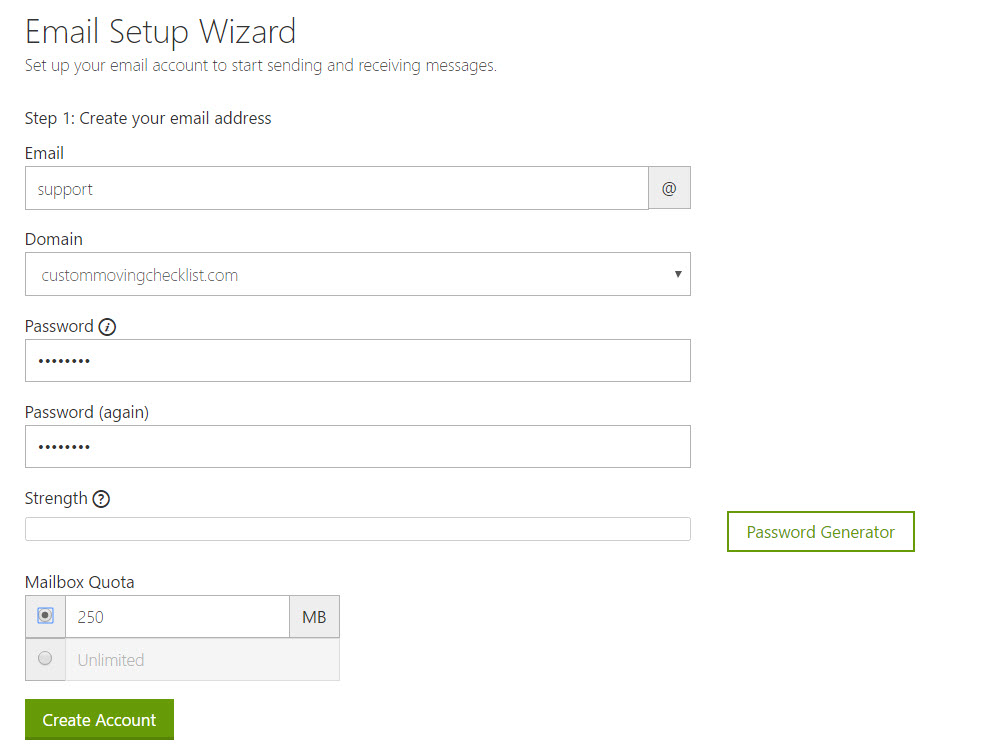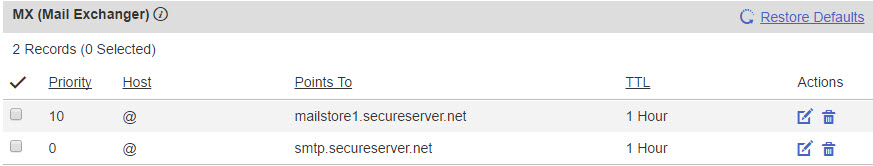I am in the process of migrating all my websites from GoDaddy’s Classic Linux hosting to the newer cPanel hosting. As part of this migration I need to migrate over my websites’ email from GoDaddy’s Workspace email to cPanel email.
First thing I did was backup any emails that I wanted to keep. Fortunately, for the domain email that I am moving, I didn’t want to keep any of the emails so I didn’t actually need to do a backup. Note: it does not appear that there is an export function in the SecureServer webmail program. If I find out more about this, I will update this post.
Next, was to delete the email for the domain on the Classic Hosting. It took me a while to find, but the email is not under the Web Hosting, but at the Products level and is called WORKSPACE EMAIL. Click the Manage button on the right.
Then, find the email address that you want to delete, hover your cursor over it, then select the Delete button.
It then showed as pending deletion. I waited until the email address was completely gone from the list.
Then, I logged out of the Classic hosting.
Next, I logged onto the cPanel hosting. In cPanel hosting, there is actually a complete section for Email, e.g.
Click on ‘Email Wizard’. Then enter the email (e.g. support), domain (select from the drop-down list), enter the password you wish for this email, re-enter the same password, then select your mailbox quota. I chose 250MB for my email address because that would be plenty of space for my domain. Then, click the Create Account button.
I then waited a few minutes for it to set up.
Next, I went to the cPanel webmail login (https://a2plcpnl0814.prod.iad2.secureserver.net:2096/login/) and logged into my new email address. It opened up and asked me what application to use to view my email. I did some investigation and chose to use roundcube .
Next, I emailed my new email address from another email that I have. The email was not received. I waited overnight before trying again. Again, it did not work. I then tried sending out an email from the new email address and it worked! So, my problem was that I was not receiving emails.
Next, I called GoDaddy technical support. They investigated and determined that the M record needed to be updated. They updated this record for me and in about an hour I was receiving email properly. So, my email was fixed and working properly.
The GoDaddy technical support person recommended that I call in every time I migrate my email over so that they can update the M record for me. They recommended that I call in at the time when migrating my domain over.
I looked at the M record and it looks like it would be an easy change, but if GoDaddy wants me to call in, then I will call in.
I was still curious so I looked at the M records in the classic hosting and there appear to be 2 records, e.g.
Then, I looked at the M records in the cPanel hosting and there appear to be only 1 record, e.g.
Anyways, I will still call in when doing my next email migration. I think that the information in this post will help you to minimize the down time when migrating your GoDaddy Workspace email to GoDaddy cPanel email.