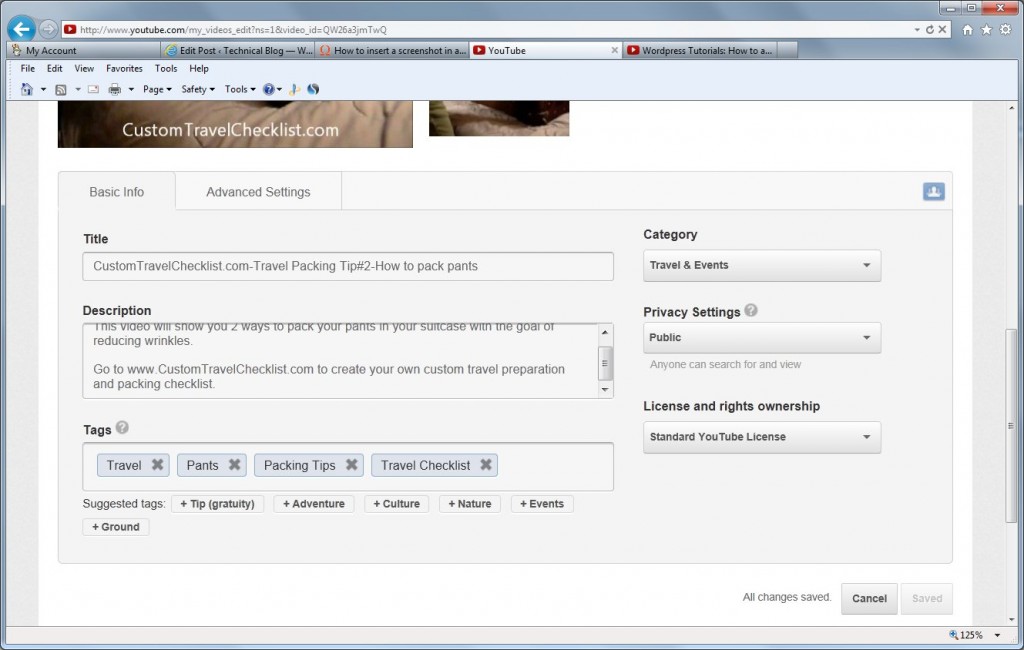I was in a local food store the other day and the owner’s brother struck up a conversation with me over the logo of my baseball cap which was the same name as their store name, but actually was from another business in another country. After he realized that he went to school with my cousin and hearing that I worked in the computer industry he said that he was trying to get his brother to use Social Media, but his brother was reluctant.
Specifically, they wanted to get more customers from the neighboring neighborhood which started about 4 blocks away. It seems that many people from this other neighborhood weren’t shopping at their store, even though they were the closest and had the best prices of any similar store in both neighborhoods. I told him that I would do a little research and let him know what I thought about it.
The neighborhood was a small area with many high-rise condo and apartment buildings. I don’t think that there is one single family home in the whole neighborhood. It is one of the most densely populated areas on the continent. Also, it is a very affluent area with a very high average condo price and is generally an older crowd. A further complication is that there is a large number of foreign owners, especially Chinese speaking people.
I did some research and here is what I concluded:
-Based on the demographics of the neighborhood, it isn’t clear that they are huge users of Social Media. If they are, it isn’t clear which Social Media site(e.g. Twitter, Facebook, Google+, LinkedIn, etc.) they would use most.
-The store should set themselves up as a local business on Google and also Google Maps so that they will be found in searches. This is easy and a no-brainer!
-The business could use Google Adwords to target specific Postal/Zip codes with ads. They would have to develop the ads, target the neighborhood geographically, send out the ads and monitor the results. Obviously, this approach would cost money, but could reach a lot of people in a short period of time. A further complication is that they may need to also run ads in Chinese.
-The business could use hashtags to target specific areas. They would need to research which hashtags apply to the neighborhood first. Then, they would need to produce good content while using these hashtags on Twitter and Facebook. This method would require them to do some research, then create the content, send out the content, and monitor the content. This approach would take some time to do, but could be done relatively inexpensively.
-Another approach is to seek out the accounts of other businesses and organizations in the other neighborhood to leverage their followers. For example, you could follow the Twitter followers of a business in the other neighborhood in the hopes that they will follow your business and interact with your business. You would still need to produce good content for your followers. This approach would take some time to do, but could be done relatively inexpensively.
-I did give some thought to whether LinkedIn would be appropriate or not. You can do some very specific targeting using LinkedIn, but I don’t think people on LinkedIn would like to see food ads in their streams!
So, from my research, it is my opinion that Social Media hasn’t totally evolved yet to do easy geographic targeting of specific neighborhoods. You still need to spend a lot of time and/or money to geographically target a neighborhood.
I am going to talk to the brother and recommend that they set themselves up as a local business on Google and Google Maps. However, I’m not sure that for this specific business and the specific neighborhood that they are targeting that they will be willing to spend the time or the money or have the know-how to really benefit from using the Social Media approaches I discussed to target the neighboring neighborhood. If they want to proceed, they should hire a Social Media expert.